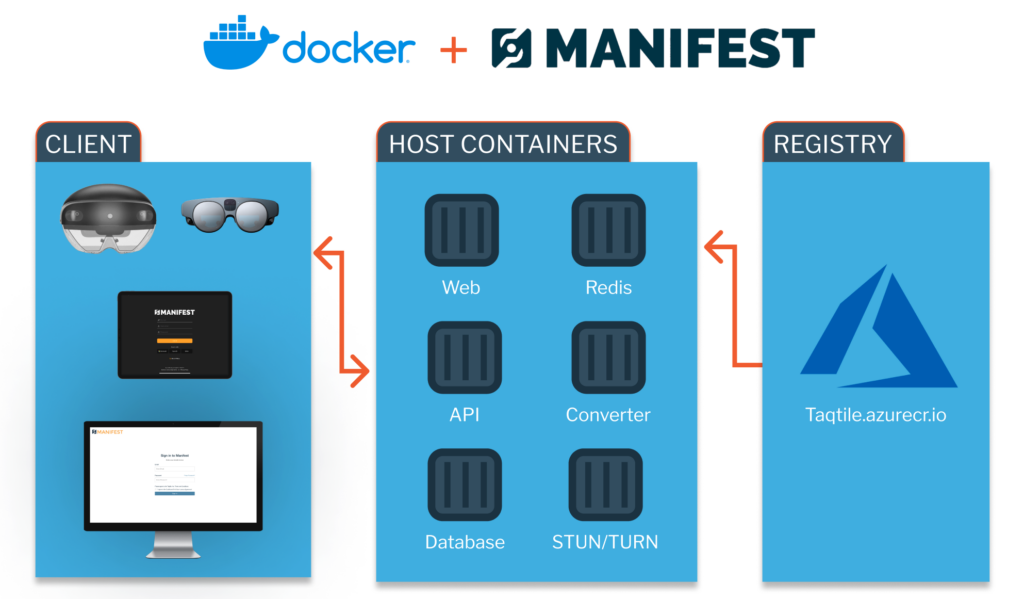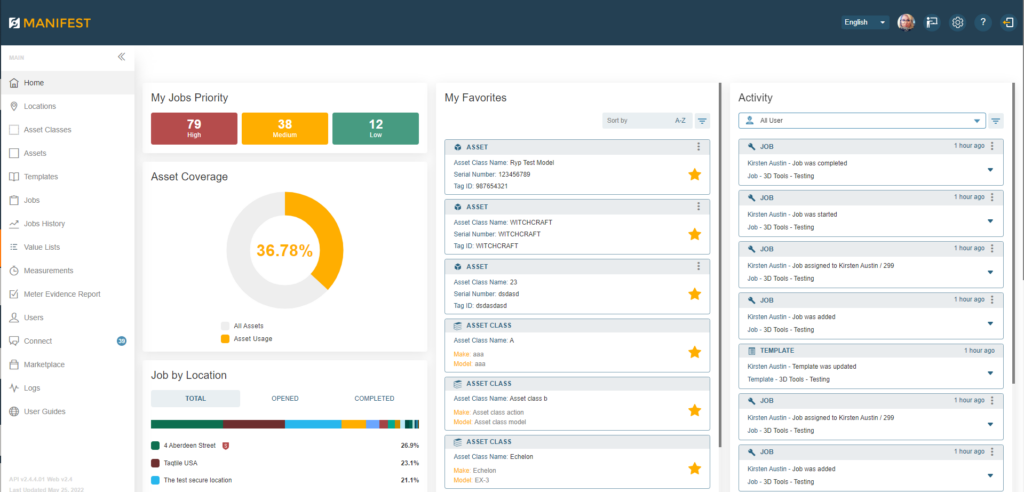Uploading a .SQL File to an On-Premise Instance
There may be an instance when a Manifest client initially deploys a cloud based instance but then wants to also deploy a Manifest instance using docker. If you want all the content that was created on the hosted instance to be uploaded and added to the docker instance, please follow the instructions below. Prerequisites Most […]
Uploading a .SQL File to an On-Premise Instance Read More »