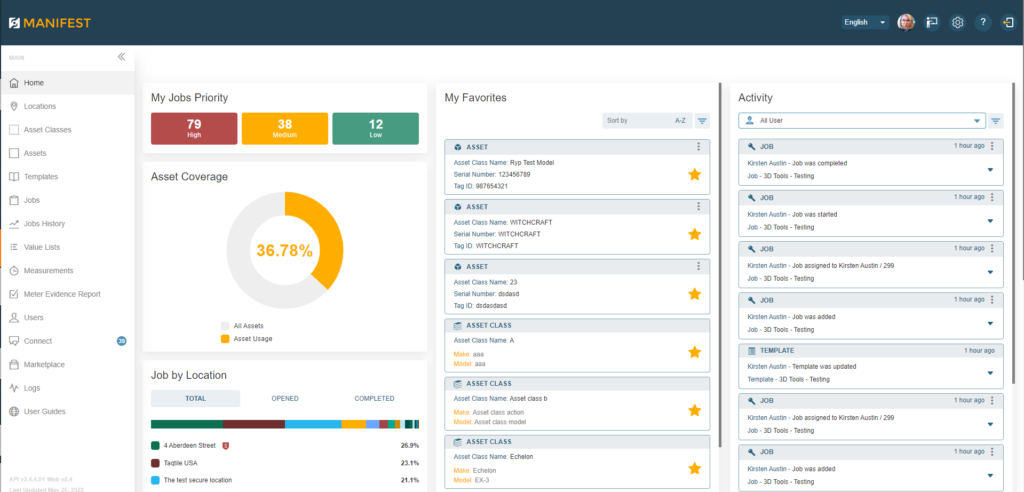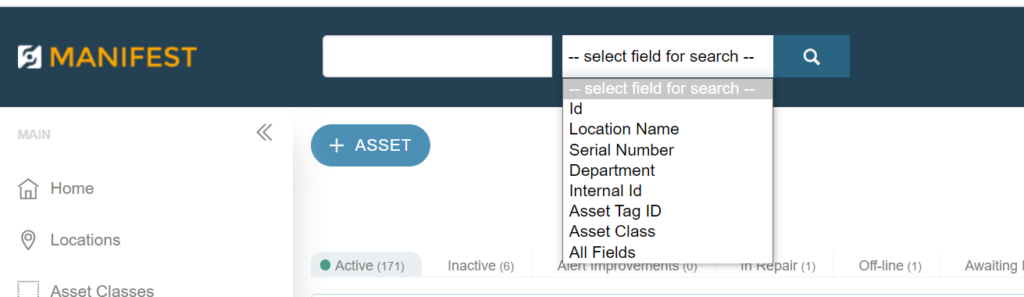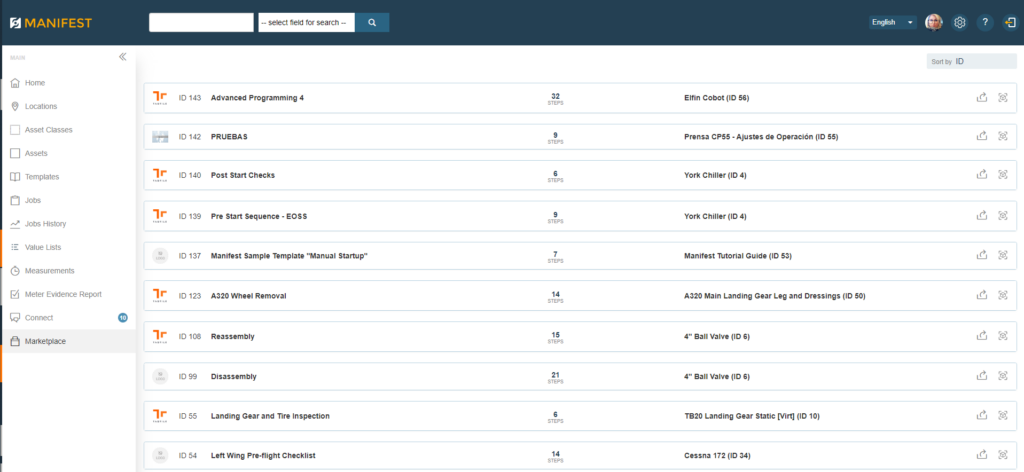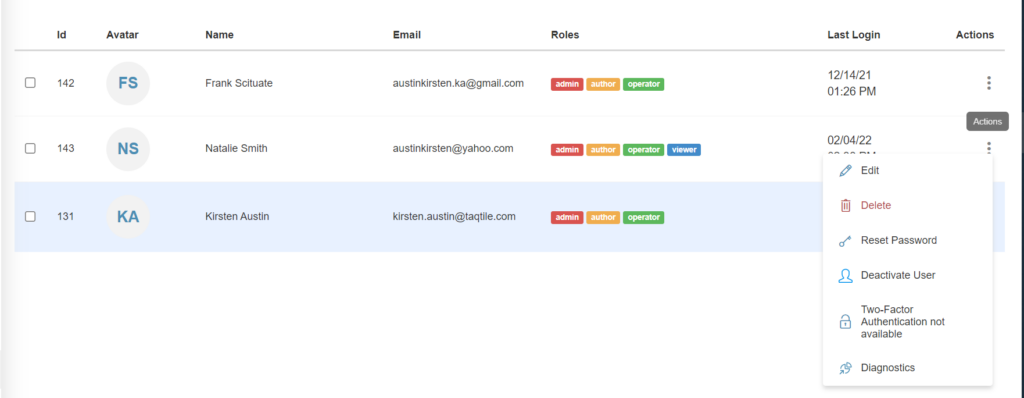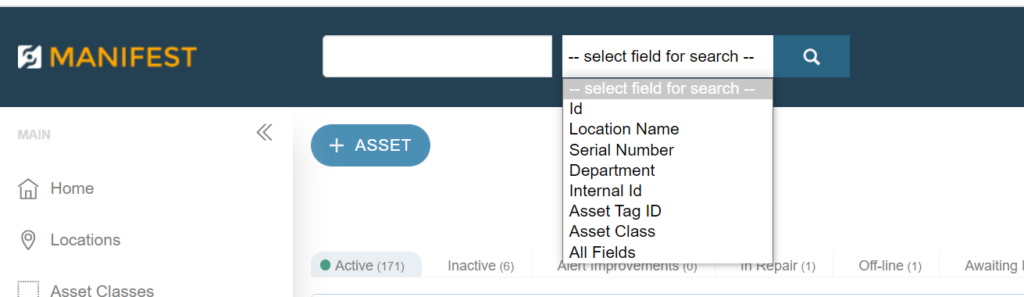The Work Board in the iPadOS Application
Work Board Overview About the Work Board The Work Board is a centralized view of all Work organized by Location and status. The Manifest iPadOS Work Board uses the Kanban system to provide users a clear visualization of all the current Work in progress at any Location and a quick way to find Unassigned Jobs and/or […]
The Work Board in the iPadOS Application Read More »