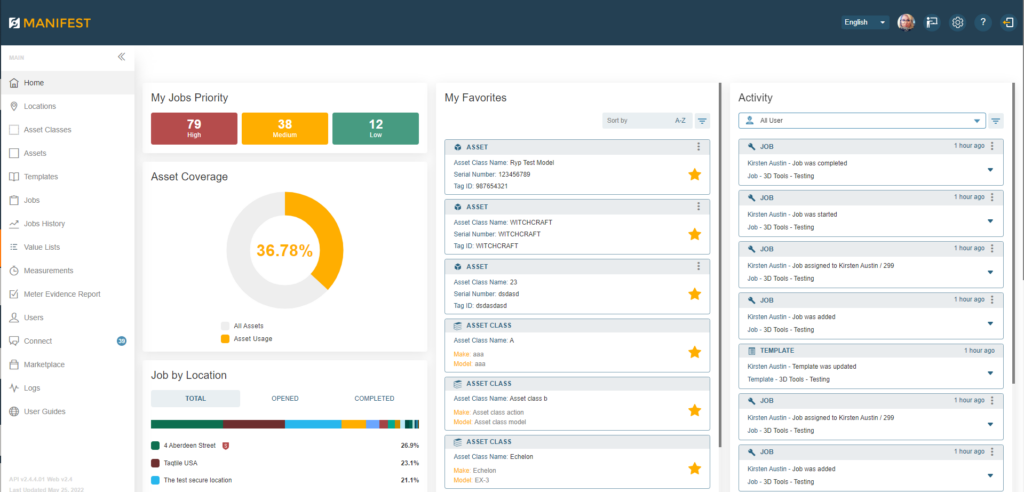Logging in
Prerequisites To login to any Manifest application, you must have a provisioned user license and have already completed your user setup in the Manifest Web Application. To login using Microsoft Active Directory, your domain must have been preconfigured and enabled with an existing Azure account by the Security Administrator. Logging in on the Manifest Web […]