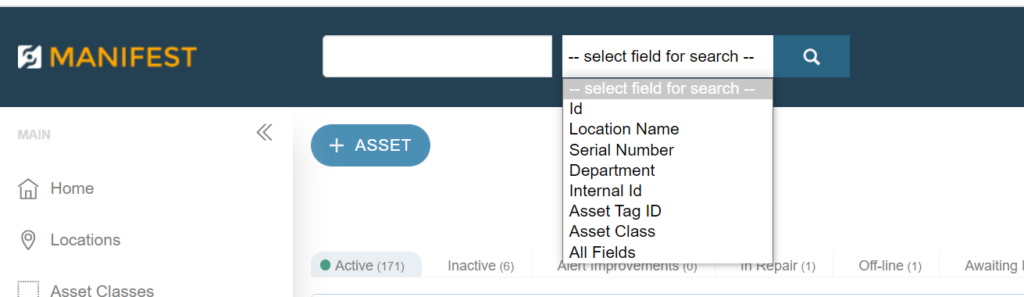There are a couple ways to import work instruction that has already been created into the Client Web Application. Outlined below shows these different ways and includes important tips to be mindful of when importing work instruction.
Marketplace
The Manifest Marketplace is a location to access shared content made available by Taqtile or other Manifest users. Templates made available in the Marketplace are there to be imported, used and/or repurposed in other domains. Importing a template into an unique domain from Marketplace brings the templates and associated content. However, please be mindful of the following:
- Importing a template from Marketplace DOES NOT create a Location. A location will need to be created or associated to an existing Location.
- Importing a template from Marketplace DOES copy cover:
- Asset Class information
- Model Files
- Meters
- Manuals / PDF’s
- Importing a template from Marketplace DOES NOT create an Asset. An asset will need to be created and associated to the Asset Class and a Location.
- Importing a template from Marketplace DOES copy over templates and all associated step notes (video, image audio, etc)
Areas that need to be checked once a template has been successfully imported into ones unique domain from Marketplace are:
- Model set up MUST be rerun on the 3D Device
- It is very important to auto-preview your template after model set up and make sure your line leaders are set up correctly
- There will be steps where line leaders will need to be re-authored so it’s important to check all line leaders
- Action notes around Models and Meters *might* need to be redone and might not be showing where they need to be.
The bottom line here is that’s important to rerun your template in the platform you will be using (ie. 3D, iPad, etc.) Do not make assumptions that everything will copy over perfectly.
Import ZIP Files on the Template page
The Manifest Client Web Application allows the ability to download a ZIP template from the templates page. Once this zip file is downloaded you can upload it into another domain or docker instance. This feature is commonly used when a client has a hosted version of Manifest and now wants to transfer template data over into their on-premise instance of Manifest. This feature and capability allows to cut down on the duplicative work. However, please be mindful of the following:
- Uploading a template package from a ZIP file DOES NOT bring over the Location. A location will need to be created and/or associated
- Uploading a template package from a ZIP file DOES NOT create an Asset. A new Asset will need to be created.
- Uploading a template package from a ZIP file DOES copy over the Asset Class along with:
- Manuals / PDF’s
- 3D Model Files
- Templates
- Meters
Different from the importing templates from Marketplace you don’t have to:
- Rerun the model set-up. The model is already set up as it was in the template you downloaded originally.
- Redo the line leaders. The line leaders seem to line up properly but definitely worth checking using the auto-preview functionality on the 3D device within Manifest.